TL;DR
-
Google is making it simpler to move sensitive files into Private Space, the built-in feature on Pixel devices for hiding apps and data.
-
While the tool has always made it straightforward to add apps to the profile, adding files has been less intuitive.
-
An upcoming update adds a new “Add files” option that lets you directly copy or move files from your main profile into the Private Space.


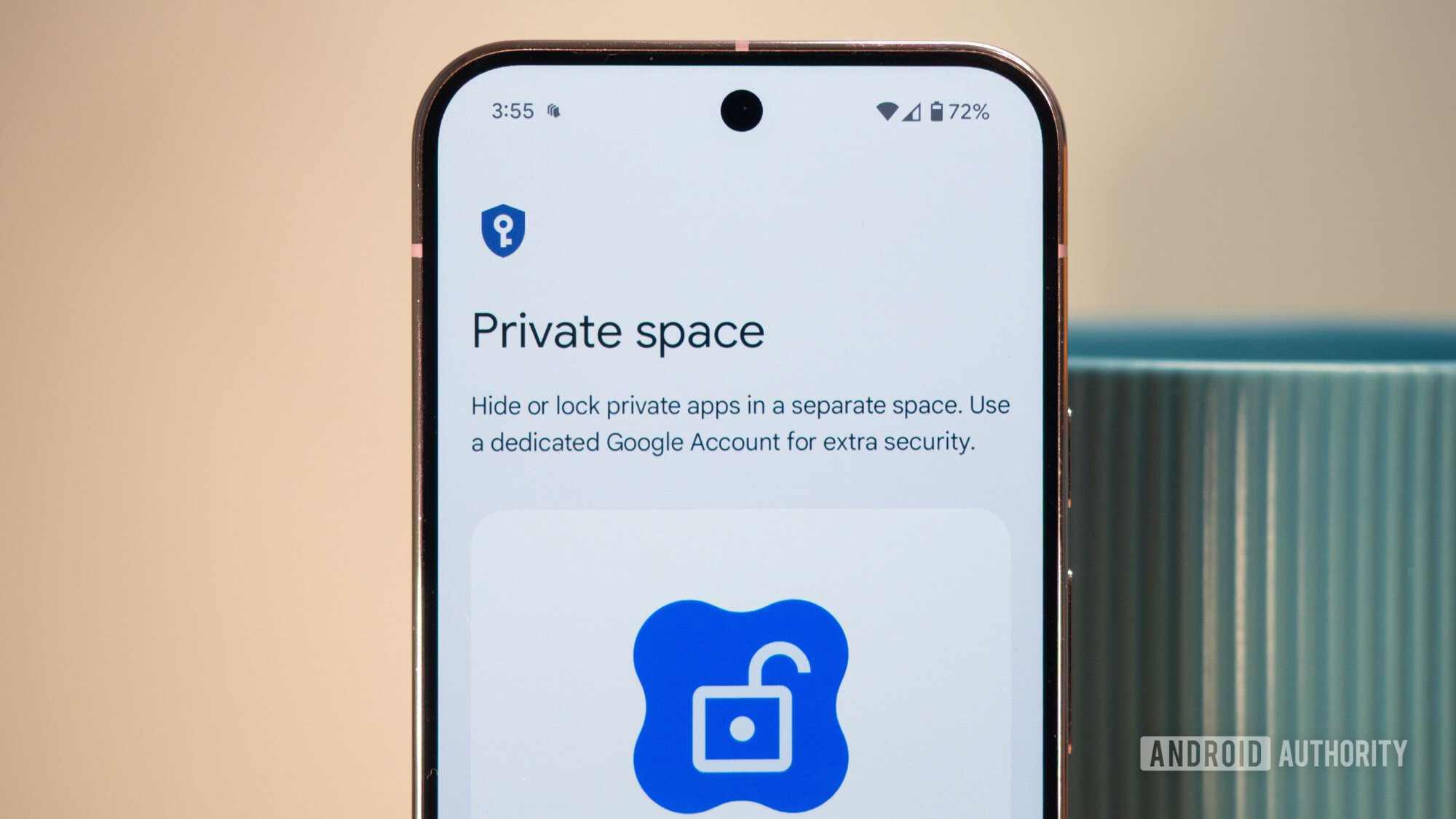
You could already do this for years through the “Files” app, just select the file/files and under the 3 dots “send to safe folder”. And it gets encrypted with a key on your device and if it corrupts or you try to open them on a new phone they wipe and are gone forever.
Google Safe Folder