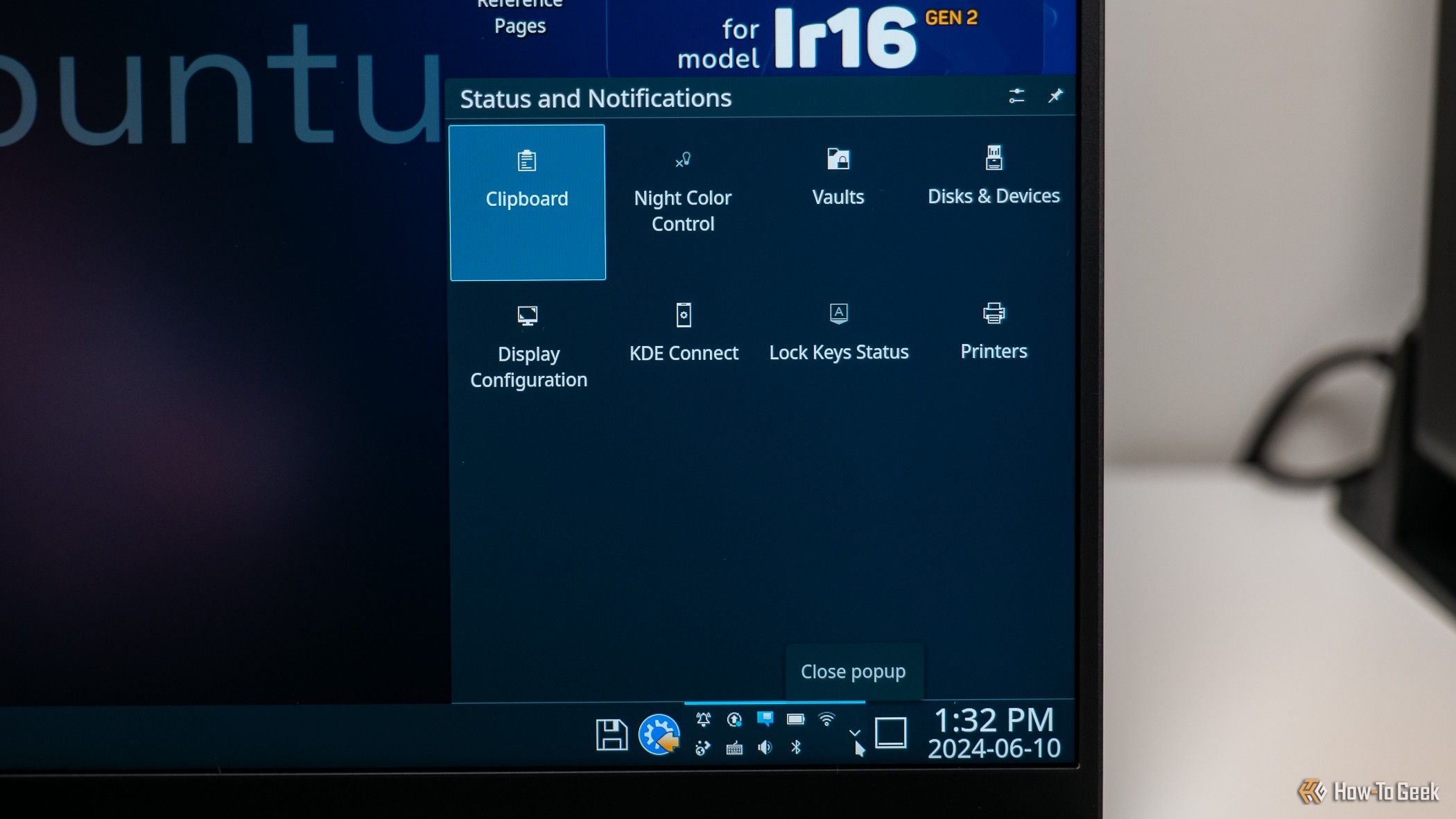Are you using KDE Plasma but still working the same way you did on Windows? Do you wonder if you’re getting the most out of your KDE Plasma setup? Well, here are five game-changing features that completely transformed how I use and interact with my PC!
By default, KDE Plasma can feel like another desktop environment (DE) trying to nail the Windows look and feel, but it’s so much more than that! Plasma offers unique features that can fundamentally reshape how you think about desktop computing, turning routine tasks into effortless interactions. These aren’t just a different way of doing things, but rather a better way as they eliminate entire categories of friction and open up more efficient workflows. Here I’ve shortlisted my top five favorite KDE Plasma features, how they’ve changed my approach to desktop computing, and why I can’t go back!
- Activities
- Window Tiling
- Panel Widgets
- Multiple Panels
- Krunner
Thanks. Saved me several minutes of reading. :)
What? Doesn’t even mention custom keyboard shortcuts for everything? That’s by hundred miles my favorite feature of KDE.
Number 4 will definetly let you freak out…
What is this? Are we not able to communicate without clickbait language anymore
Each time I see anything like that, I just disengage with the content
“content” has become such a creepy word
I am right there with you. Two words that make me uncomfortable on the internet: content and feed.
Funny that they go together. But I never use them, I just see others use them.
Exactly. Same reaction I have with vids that try to push me to “watch to the end”.
Plasma is nuts, it’s customizability is wonderful. I just spent a few hours last week redoing my layout and theming with a gruvbox feel for my desktop system. I named the configuration gruvfox.
I used gnome for the longest time, but after discovering the true power of KDE I don’t think there is ever any going back for me.
I actually didn’t know you could nest Virtual Desktops within activities, so that was nice. Now I can make my setup even more absurdly complicated for anyone who’s not me to use lol.
Anyone know what music visualizer that is in the screenshot near the bottom under entry 2? Quick search of the available music widgets and I didn’t see anything that looked like it.
Might be Panon?