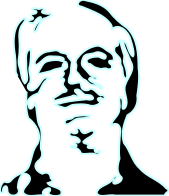One more step to unhitching from Google…
Right now the only option I see in F-Droid is Aegis.
I’m not sure what to actually look for side from checking for unexpected permissions and reasonably frequent updates.
Hopefully something I can sync with a GNOME app…
Bitwarden
I’m a little concerned about having OTP and passwords together in one system.
Yah, I can’t see a point to have another app/extension when Bitwarden has it built in, and it’s a great password manager.
Wait, it does? Including in the mobile app? I don’t see it.
Right under Password in the edit screen of an item: Authenticator Key. You put in the auth key the target site provides you when you enable TOTP and it will start generating timed tokens. Usually you’ll also get a one-time pad of backup keys, I usually toss those in the Notes of the edit screen there as well in case something goes wrong.

The browser extension also lets you scan the page for QR codes for the TOTP key.
Aegis.
I like the auto backup feature (encrypted) . Then the backup is synced to computer via Syncthing.
Set and forget setup.
FreeOTP+
I’ve been using Aegis for several years now without any problems. It replaced the Google Authenticator seamlessly.
I use
passfor my passwords, and it has anotpextension that I’ve been using more and more. I used to use aegis but I have needed to switch phones one too many times without having access to the previous phone to be comfortable with phones for 2fa.Of course, this isn’t as secure as a truly separate OTP solution, but it’s still better than no OTP/2FA. And I can easily enough back up and restore my 2fa access over the internet, even on a new computer (albeit I need to also backup a PGP key that can decrypt the password store to truly be portable).
I use Aegis on my phone.
I use Proton Authenticator on an iPhone without an account and I am satisfied
I primarily use GNOME Authenticator, but after an inopportune crash, I now also run 2FAuth on my home server as a backup, and now just hope that I remember to do the export/import dance going forward.
keepassxc and a yubikey. And syncthing to keep all devices in sync
Woahhh defo not enough love for Ente Auth in tgese comments. Highly recommend! Its got a beautiful and intuitive UI, completely open-source and is back by super active devs and community 💚
I used to use 2FAS, but recently switched to a self-hosted instance of Ente
Vaultwardwn/bitwarden + a yubikey for bitwarden itself and a few others
I like Aegis.
Aegis ♥️
I use Aegis, it works well