Given pihole’s recent record with updates, I’m not sure I want them firing automatically.
- 1 Post
- 38 Comments
Unfortunately I can’t remember whether I downloaded pihole from some package manager within DietPi, or whether I used the instructions on pihole’s site. It’s not hard either way, it’s really just one package.
I run it for my pi-hole. It’s been great. It tells you when there are package updates when you log in, which I find helpful.

 9·1 month ago
9·1 month agoLots of Lemmy forums have a problem with stupid rage bait being left up. Like this could be in /c/programming since X is a program after all.

 101·1 month ago
101·1 month agoThe .wav format is actually very simple. You should be able to write a bash script to produce wavs without too much trouble. If you’d rather not work that low-level you can always use the DAW features in emacs.
/s
How are you geoblocking?

 51·2 months ago
51·2 months agoI know Kodi running the Jellyfin plugin on LibreELEC works great on a Pi. I’m not entirely sure if/how Kodi supports YouTube, but there are so many plugins available it seems like it must.
https://libreelec.tv/

 3·3 months ago
3·3 months agoNot the person you were responding to, but I’m quite happy with my DS220+. It’s on 106 days of uptime after a power out. The interface / OS is very friendly. The only downside is the weak processor which makes it inadequate for things like Immich’s AI or heavy Jellyfin use - but you get what you pay for.
Re. lemons; are you sure it was the NAS that had issues or could it have been the drives? Mine is loaded with WD Red drives iirc.

 1·3 months ago
1·3 months agoRight, but do I want more updates? This feels like one of those if-it-ain’t-broke-don’t-fix-it things.

 2·3 months ago
2·3 months agoI’m a swipe typer and I’m sticking with open-board-gesture-typing-v1.4.5.apk, which is some kind of fork of gboard before it went totally off the rails. The only complaint I have about it is that it decided to stop capitalizing “I” for some reason and I haven’t been able to fix it, so I have to hit the suggestion each time.

 2·3 months ago
2·3 months agoObsidian synced via git.
I would prefer to have GPUs for under $600 if possible
Unfortunately not possible for a new nvidia card (you want CUDA) with 16GB VRAM. You can get them for ~$750 if you’re patient. This deal was available for awhile earlier today:
https://us-store.msi.com/Graphics-Cards/NVIDIA-GPU/GeForce-RTX-50-Series/GeForce-RTX-5070-Ti-16G-SHADOW-3X-OC
Or you could try to find a 16GB 4070Ti Super like I got. It runs Deepseek 14B and stuff like Stable Diffusion no problem.

 22·5 months ago
22·5 months agoCan’t figure out why you would use Plex over jellyfin
Probably the biggest reason is that it makes it so easy to securely share across the internet. With JF you’re on your own and you can really fuck things up. If you’re just running it on your LAN the JF is the obvious choice.

 144·6 months ago
144·6 months agoEverything I hear about Nextcloud scares me away from messing with it.

 2·6 months ago
2·6 months agoI’m just running into this now. It also won’t let me log into the web interface. I’m glad I experimented with a second install before upgrading my primary pihole.

 2·6 months ago
2·6 months agoI tried Kopia but it was unstable and janky, so now it’s whenever I remember to manually run a bunch of rsync. I backup my desktop to cold storage on the first of the month, so I should get in the habit of backing up my server to the NAS then also.

 3·6 months ago
3·6 months agoRaspberry Pi 2 or 3 (can’t remember which) controlled through the TV with the remote. It’s running LibreElec (Kodi) with the Jellyfin plugin. Discoverability isn’t great through Kodi, but I can always use a computer or phone to find the media and cast if I need to.

 1·7 months ago
1·7 months agoI believe the issue is only with Tailscale Funnels. With Funnels, the data runs through TS’s infrastructure so it’s subject to whatever kind of bandwidth limitation they feel like enacting.

 6·7 months ago
6·7 months agoAs others have said, you don’t need to know how to code, but you do need to be comfortable editing structured documents, so knowing a little programming does help.
Unfortunately, Nextcloud and email are two of the most difficult things to self-host. This is by reputation, I haven’t tried myself. Email is supposed to be particularly difficult and the usual advice is to not bother.
Jellyfin is pretty straight-forward as long as you don’t have a weird hardware decoding setup and as long as you don’t want remote access. If you do want remote access you need to use third party tools to do it securely. If it’s just for your own use then Tailscale makes it really easy. If you want to share with non-technical users it gets messy.
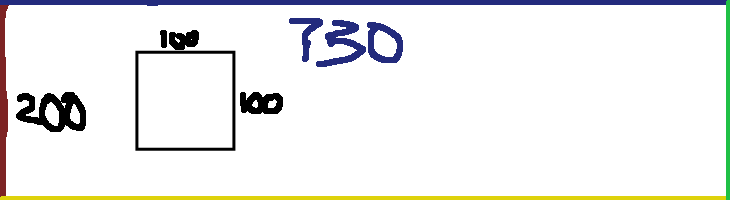
Then Linux is not for you; it is nothing but troubleshooting.
If you have to use Windows, get the LTSC IOT edition. It’s official and it has none of the crap people complain about in 11 (copilot, onedrive, recall, etc.). I’ve had no problems gaming on it, either.