- 126 Posts
- 191 Comments

 2·2 days ago
2·2 days agoEasiest way I think is : https://ubuntu.com/appliance/nextcloud/raspberry-pi or https://github.com/nextcloud/nextcloudpi/releases
Note: In my case (Overclocked Raspberry Pi4B + SSD), I manually installed Nextcloud using docker (https://hub.docker.com/_/nextcloud/) and used for a year.
As others have pointed out (and so is my experience), the performance will be okayish; the main issue you will encounter is thumbnail generation being quite slow (even with overclocked Raspberry Pi).
Couple of suggestions: Try to keep the installation slim, avoid too many addons/ extra packages.
Also, make sure your Raspberry Pi is connected to LAN and not via Wireless. As that will help with at least improving network throughput.
I recently migrated to old laptop based homelab setup and installed Nextcloud AIO, and the throughput is significantly higher as it should be over LAN.
I’m using Voyger iOS client on my phone, so decided to self host the same web app on my homelab.
Split screen mode is useful for me on desktop.
https://github.com/aeharding/voyager?tab=readme-ov-file#self-host
Is it me or this app has issues with smooth scrolling?

 1·3 days ago
1·3 days agoCloudflare Tunnel is a good fit to your use case. You only need a domain name to expose your web server via Cloudflare.
https://developers.cloudflare.com/cloudflare-one/connections/connect-networks/

 3·4 days ago
3·4 days agoNextcloud AIO?
I’m running the following apps as docker container on a 12+ years old Alienware M14x R2 ( spec: https://dl.dell.com/manuals/all-products/esuprt_laptop/esuprt_alienware_laptops/alienware-m14x-r2_reference guide_en-us.pdf).
Upgraded RAM to 16 GB, and replaced HDD with internal SSD for better system throughput.
Instead of Wi-Fi, I connected it to LAN for better network throughput.
The performance is good for me and my wife even though I’m running it in power saving mode.
OS: Ubuntu Server 24
Apps: (On rootless docker)
- Nextcloud AIO
- Jellyfin
- Vaultwarden
- AdGuardHome
- DrawIO
- IT-Tools
- SearxNG
- LibMedium
- Traefik
- Linkwarden
- Squid
- Quetre
- Portainer
- Transmission
When working remotely, I’m using Tailscale to access it.

 13·6 days ago
13·6 days agoNextCloud - Self hosted personal cloud solution that you can run on Docker or bare metal.

 5·7 days ago
5·7 days agoThis is the most likely reason why all of sudden there is an uptick in attempt to embed malware in AUR build scripts.

 232·8 days ago
232·8 days agoFlatpak does have a concept of Verified Publisher. Many distros ship flatpak app store with default filter set to Verified Publisher only.

 4·9 days ago
4·9 days agoI tried maybe, Actual budget but then settled on GNU Cash (Native Linux app).

 4·11 days ago
4·11 days agoThis can be caused by a faulty RAM. If possible, run memtest from boot screen.

 51·13 days ago
51·13 days agoPersonally I’m waiting for the day it comes out of “under active development” state so that I can migrate from NextCloud to it.

 2·14 days ago
2·14 days agoAny way to run the server as a docker container?

 20·20 days ago
20·20 days agoSet dom.webgpu.enabled to false in about:config
My bad, I meant “known major issues”. If minor issues are not fixed, they document it on release note. But, at no point any fixed release distro ever released breaking changes “knowingly”.
Are you familiar with the term “Regression testing”?
Bugs are of two types - known (found during testing by Distro maintainer) and unknown.
Fixed release fixes known bugs before pushing packages.
It is following the standard development life cycle.
Wayland or X11?



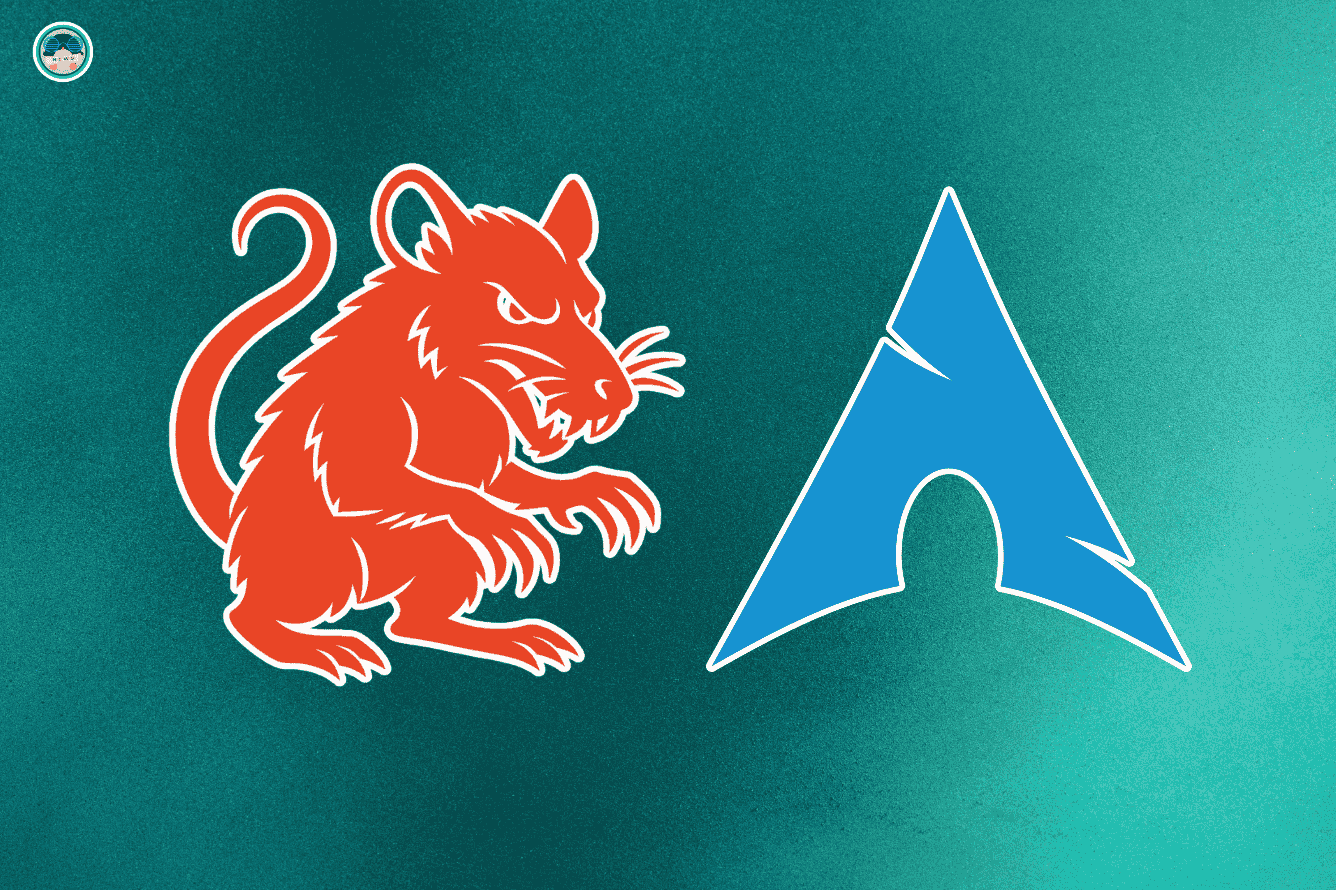





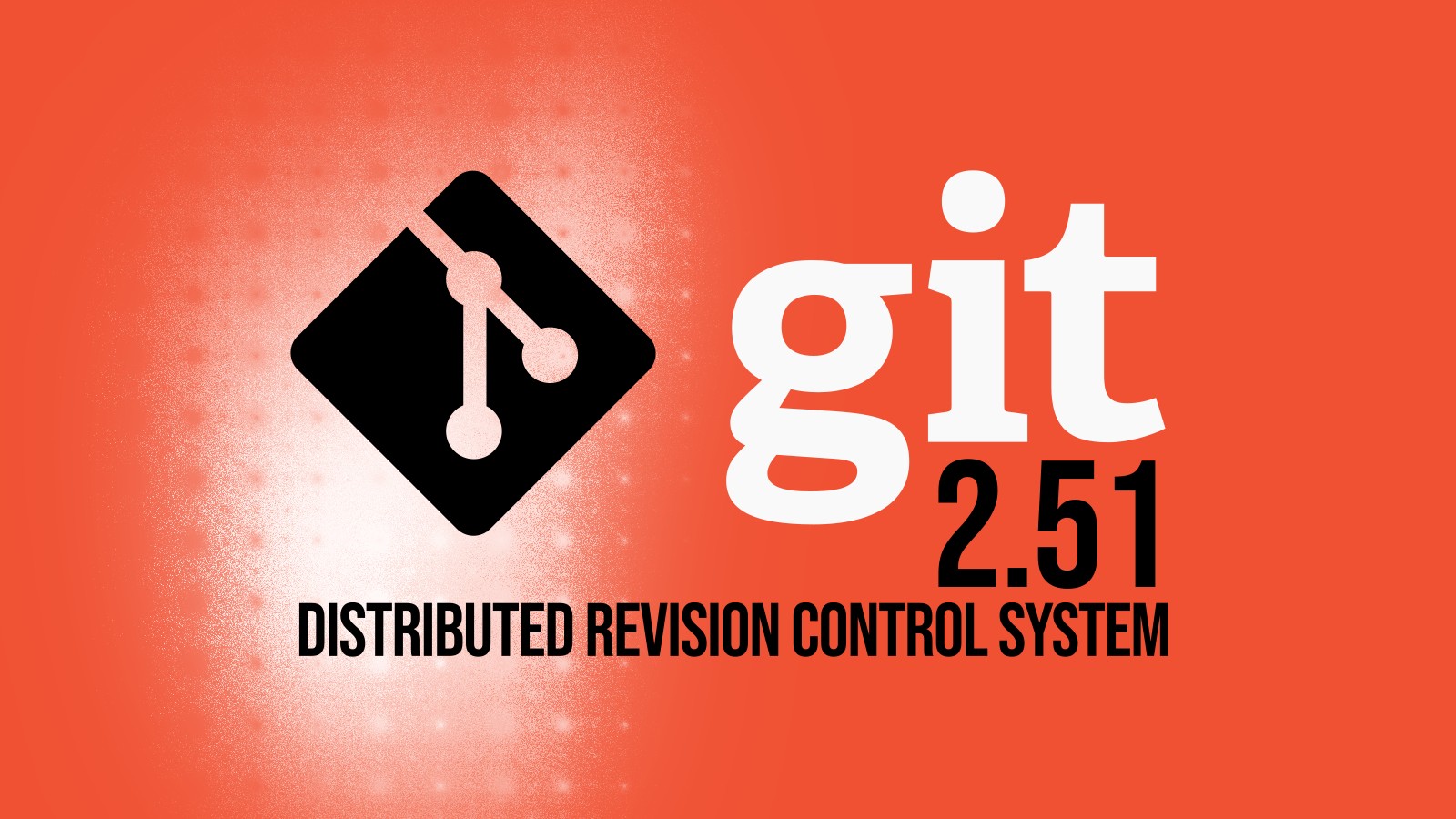


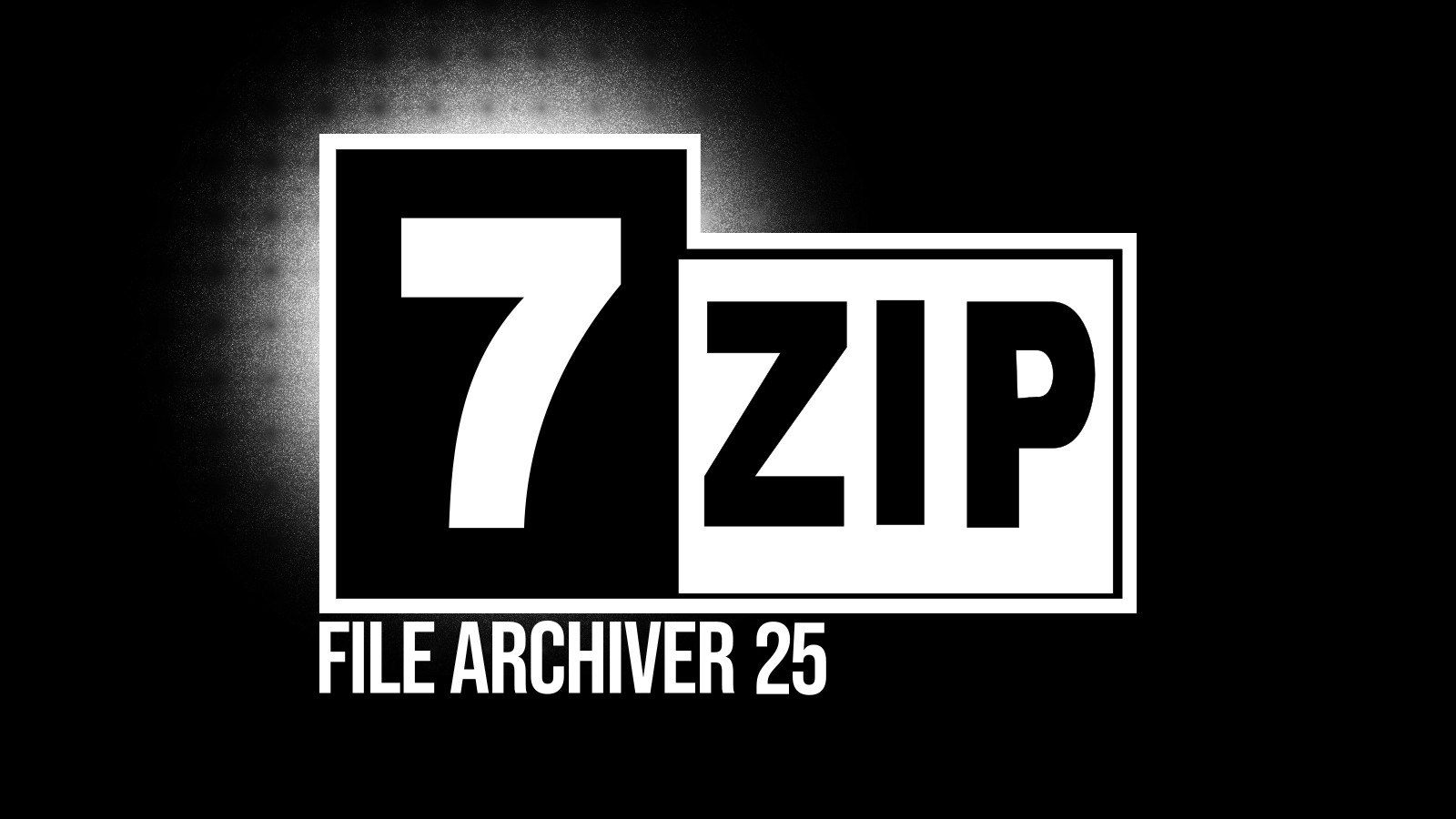
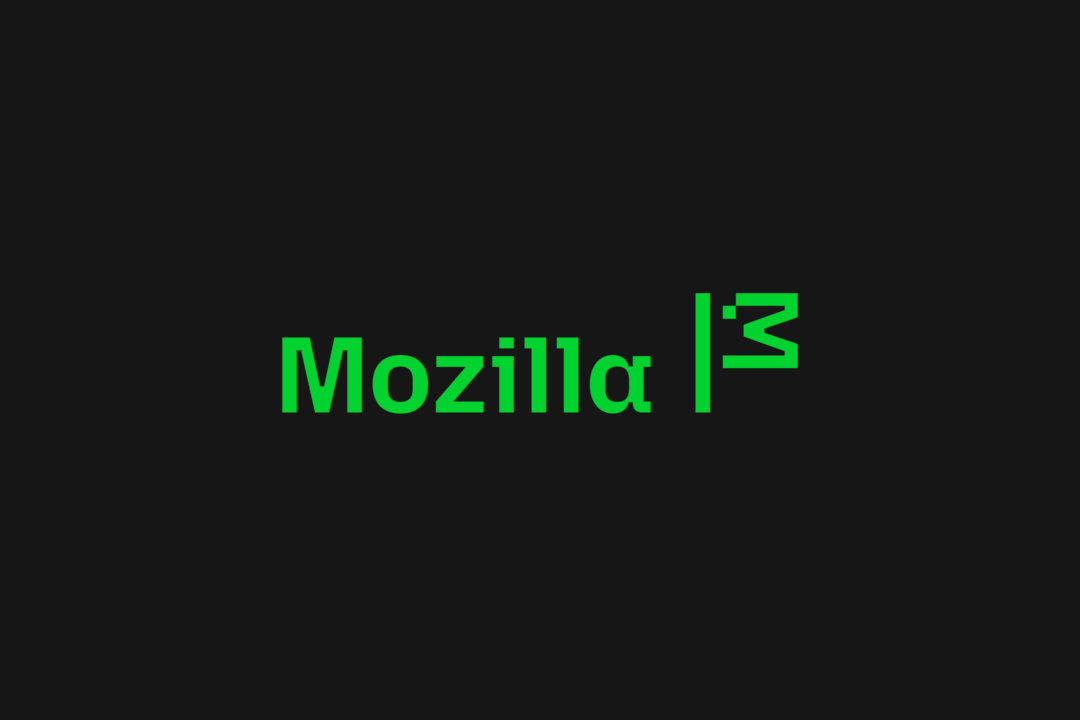
This was also my go to website when I purchased my Raspberry Pi and setting it up. Good memories :)