Or just get into CB radio. You can get a unit for like $100. No license required, and it makes road trips much more interesting, because it’s still used by a lot of truckers. Channel 17 for north/south travel, and 19 for east/west.
- 0 Posts
- 95 Comments

 1·4 months ago
1·4 months agoThat part wasn’t aimed directly at you; It was more to head off the inevitable responses that always happen any time the argument gets started. Sorry if it sounded snarky.

 4·4 months ago
4·4 months agoProton isn’t an emulator; It’s a compatibility layer. All it’s doing is taking the Linux<>Windows stuff and converting back and forth. There’s very little efficiency loss, (and some games even run better because Linux tends to be a lighter OS.)
The big issue with Linux is anticheat. Some of the largest anticheat companies have chosen not to support Linux, or the game devs have disabled Linux support on their end. But to be clear, that’s not a choice Linux has made; It’s a choice the game devs made to exclude Linux players, because they want kernel-level control which Linux won’t allow.
Gaming on Linux used to be a big hassle, as it basically required devs to write a native Linux version of the game. But nowadays Proton does that translation for them, and is so lightweight that it’s negligible. If you have any doubts, check out protondb, which is a published list of game compatibility ratings. Gold will play just fine in 90% of cases. Platinum is going to be seamless. Native means there’s a specific Linux version. And Steam Deck Verified simply means the devs have set specific controller/aspect ratio/frame rate/etc settings for when the game is booted on a Steam Deck. Even if it’s not SD Verified, the rating will tell you whether or not the game will boot and run.

 9·4 months ago
9·4 months agoSteamOS is just Arch with some tweaks. Game compatibility isn’t even determined by SteamOS; Proton is doing all of the heavy lifting. So as long as the game works with Proton, it’ll boot on Linux.

 4·4 months ago
4·4 months agoNvidia GPUs are absolutely still a problem on Linux. It’s a problem that can be worked around, but it will require working around.
It’s honestly one of the biggest issues with Linux imo. If we want to encourage widespread adoption, it becomes really difficult to persuade people when they find out their GPU is essentially incompatible without major massaging. Especially since Nvidia is the most popular GPU seller on the market.
And the “it’s so easy, people just don’t want to learn” messaging doesn’t actually encourage long term use; If someone has been told that changing is easy but immediately encounters issues, then you’ve just made yourself an untrustworthy source of information in their eyes. They’re more likely to go “welp I guess it’s not for me” and just stop trying. If they’re at least presented with a realistic use-case and some of the most common pitfalls, they’ll be much better equipped to actually soldier on and learn. Just like teaching someone to ride a bike, going “it’s so easy, just keep peddling” does nothing to help when the person is laying in the grass with a scraped knee.

 4·5 months ago
4·5 months agoIf you already have a Plex instance running, Prologue is an app that turns it into an audiobook host as well. Plex doesn’t natively support audiobook metadata like chapters, but Prologue simply uses Plex’s remote access to reach the files.
All you do is throw the .m4b audiobook files into a music library on Plex, sign into your Plex account on Prologue, and Prologue handles all of the metadata for the audiobooks instead of using Plex’s built-in music player.
I mention this because I had massive issues trying to get ABS to work on my setup. It simply refused to read or write any data from my NAS. After a day or two of throwing myself at it to no avail, I found Prologue and haven’t looked back. I already had Plex running for some friends and family, so setting up the music library was as easy as dropping the audiobooks into a folder.

 2·5 months ago
2·5 months agoJust out of curiosity, why bother running 4 instances of qBit for the various *arrs? Why not just use automatic torrent management, and have the different categories download to different folders? My *arrs are all using a single instance of qBit, and each service simply uses a different category with a different download path.
The benefit is that I can see my total up/down speeds, ratios, etc very easily without needing to change to an entirely different instance. I can filter by category, or see everything at the same time.

 2·5 months ago
2·5 months agoYeah, I just wish there was a way to automatically update the port whenever it changes. It doesn’t change often since my server tends to stay on 24/7. But when it does change, it would be nice to have it automatically update.
Back before my current server, I was just messing around with it in Windows. I discovered that qBit actually stores the forwarded port in the registry, and PIA has a terminal command that can print the currently forwarded port. I tried to write a quick .bat script to automatically run when the PIA network adapter connected. The goal was to grab the port number and update the registry for qBit any time the internet went out or my server was rebooted.
And it seemed to work fine. It launched when PIA connected, and pushed the new value to the registry. But that forwarded port was also apparently being stored somewhere else as well, because just updating the registry wasn’t enough; When qBit launched it still showed the old port number, even though all of the documentation I found said it was simply a registry value. At that point I just gave up and manually updated it every time I turned my computer on.

 3·5 months ago
3·5 months agoI mean, open source projects can be started or based in the US. But that doesn’t mean it’s an American project; it’s just that the people who started it happened to be American.
I guess if we had to point to a specific American OSS, maybe Tor would qualify? It was initially developed by the CIA, so that may qualify it as US OSS. But it has since taken on a life of its own and the CIA doesn’t have any hand in active development anymore… So it’s still hard to say that even “being made by the literal US government” qualifies an OSS project as “American”.
It’s sort of a Ship of Theseus situation. At what point in the development process do we consider it a non-American project?

 81·5 months ago
81·5 months agoI can’t believe this is relevant…
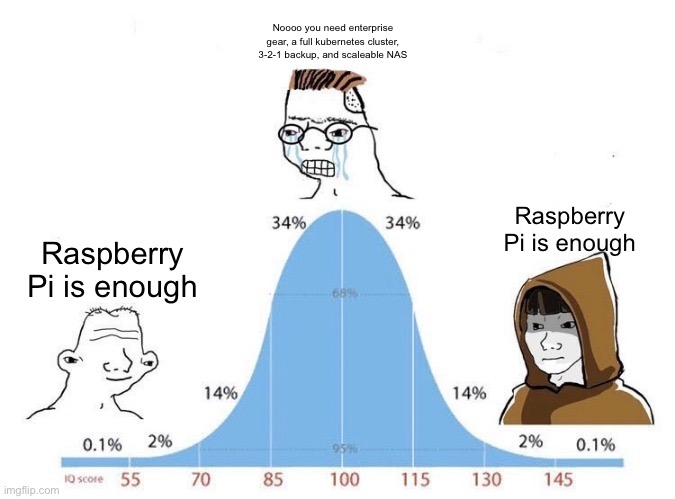

 5·5 months ago
5·5 months agoThey have port forwarding, but they were bought by a company that has been caught stuffing malware into purchased programs. Basically, it was a company that has a history of buying out otherwise legitimate software brands, and then bulking them with adware as a quick cash grab on the existing customers.
That buyout was like 4 or 5 years ago, but it left a sour taste in many people’s mouths. Because everyone expected the PIA client to silently get bulked with adware one day. Since trust is basically the only reason to casually use a VPN, it pushed a lot of their users to alternatives.

 81·5 months ago
81·5 months agoLemmy has a lot of really outspoken FOSS enthusiasts. It sort of goes hand in hand with the whole “anyone can spin up their own instance” idea that Lemmy is built upon. Same reason there are so many Linux users here. But that also means you need to take any sort of “just switch to the FOSS version it’s basically the same thing” posts with a grain of salt.

 4·5 months ago
4·5 months agoDownloads definitely haven’t been removed. I use it virtually every day to watch stuff on my iPad at work.

 38·5 months ago
38·5 months agoI run both Plex and Jellyfin. Jellyfin is ready for everyone who doesn’t have to deal with the Mother-in-Law Factor. Plex has an easy setup process, and I could walk my MIL through it on my phone. In 5 minutes, her TV was connected to my server.
Jellyfin isn’t to that point yet, and likely never will be. Since there’s no centralized server for an app to phone home to, there’s no way to create a unified account creation/login experience. Jellyfin is nice as a “just for me” server. But as soon as I have to help others use it, it becomes a nightmare. Walking my MIL through setting up Jellyfin on her TV was the reason I re-installed Plex in the first place.
I had finally converted my wife away from using paid streaming apps, and dealt with all of the “Why do I have to use three different apps to access it on my three different devices? They all look different and are harder to use” complaints. By the time it got around to my MIL, I was tired of dealing with it and just reinstalled Plex so people could have a consistent experience.
I still use Jellyfin for my personal viewing because I prefer it. But saying “just ditch Plex, Jellyfin is ready now” is a little disingenuous. Jellyfin is ready for the people who want to use it. But if you’re trying to convince people to ditch their streaming apps, you’re fighting a lot of social inertia. You need to be able to provide a consistent experience across their different devices, with a decent login experience. And Jellyfin definitely isn’t there yet.

 1·6 months ago
1·6 months agoIt’s because they don’t have PlexPass. I tend to forget that the restriction even exists, because I bought my lifetime pass like a decade ago.

 1·6 months ago
1·6 months agojust not so easy to setup or comparability for my shared users.
Yeah, the biggest reason I use Plex is because of the wife/mother-in-law factor. Basically, how easy is it to get the people around you to use it? If it’s more difficult to use than Netflix or Hulu, many will immediately throw up their hands in learned helplessness, claim it’s too confusing, and refuse to try any more. Plex is the only self-hosting option that actually provides an elegant user setup experience. With Plex, adding a new user is as simple as having them make an account and then sending them the server invite.
In doing so, they needed to reduce inventory, so they gave away the old laptops (sans drives) to their employees. I now own the same laptop (or a very similar one)!
Yeah, IT fleet upgrades are a great way to snag some decent hardware for dirt cheap. My Plex server is running on an old HP EliteDesk that came from a cubicle. The hardware itself is often practically new, because corporate drones rarely do anything intensive enough to actually push the hardware. Just give it a quick spray with some canned air, and pop a new drive in.

 4·6 months ago
4·6 months agoYup. It’s a shame they don’t natively support cloud solutions like iCloud, which is what leads to workarounds like syncthing. It’s because they want to push their paid cloud option instead. But I also recognize that iCloud and their cloud hosting isn’t self-hosted, so it wouldn’t really fit here.

 28·6 months ago
28·6 months agoNintendo reinventing the Disney Vault™️ to artificially create scarcity
It can be, yes. One of the largest complaints with Docker is that you often end up running the same dependencies a dozen times, because each of your dozen containers uses them. But the trade-off is that you can run a dozen different versions of those dependencies, because each image shipped with the specific version they needed.
Of course, the big issue with running a dozen different versions of dependencies is that it makes security a nightmare. You’re not just tracking exploits for the most recent version of what you have installed. Many images end up shipping with out-of-date dependencies, which can absolutely be a security risk under certain circumstances. In most cases the risk is mitigated by the fact that the services are isolated and don’t really interact with the rest of the computer. But it’s at least something to keep in mind.