

All good! You’re still totally right; outside of the context, Linux has quite the user base with servers, embedded devices, and even phones, if we count Android. I think that’s relevant because it means we can’t rely on “security by obscurity”.


All good! You’re still totally right; outside of the context, Linux has quite the user base with servers, embedded devices, and even phones, if we count Android. I think that’s relevant because it means we can’t rely on “security by obscurity”.


I haven’t heard of any such cases, but it is a smaller pool of users. Also, many desktop Linux users know more about using a computer than other operating system users, since it’s less common for Linux to come preinstalled. So that may affect it, too.
I imagine vulnerabilities with the Linux kernel or common utilities do apply to desktop users as well, which is a good reminder why staying up-to-date is important. But to my understanding, exploiting remotely would need a way of sending data to the target. And most desktop computers won’t have ports open to the internet for anyone like servers will.
I know that Wayland’s design does make it more difficult for a user-mode program to act maliciously, like as key-loggers or reading the clipboard.
Yeah… Apex Legends dropped Linux support a while ago and that’s one of the reasons they cited; and tbf, there were publicly available Linux cheats that ran under proton.
But there’s also loads of publicly available “external” cheats that run the way you described. Some run through a virtual machine even. It’s just not a robust solution for preventing cheating, and mostly hurts the legit Linux players.


The framerates do seem a bit low to me, but box64 is emulating a 64-bit cpu on an arm cpu, right? So a very complex instruction set working on a risc chip. That’s quite the feat… and the frametimes look pretty stable. Looking forward to see this keep developing into the future!


That surprises me to hear that gamescope doesn’t have issues with it, seeing as it’s not designed for managing floating windows. Does the game implement its own window system, or does gamescope have a window system?


(Replying to myself) Even if these numbers are legit, we don’t know the process or exact metrics used.
This data may include falsely banned players on Linux (which was reported before they restricted Linux) and may exclude many cheaters on Windows (any of those who weren’t caught). We don’t know.


They tweeted this graph in early December:
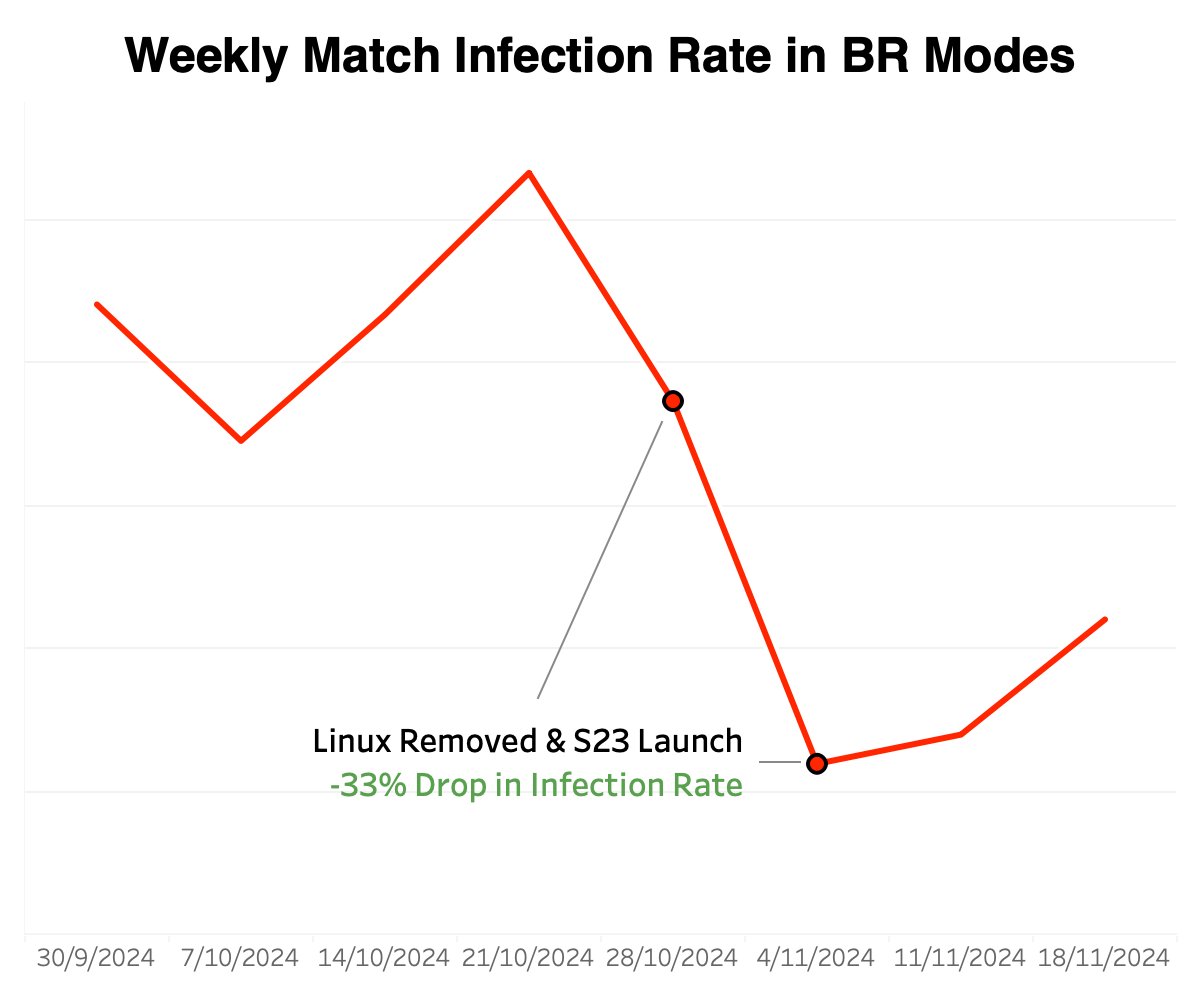
[…] In this chart, we’re displaying the infection rate, or the rate of matches that had a cheater present. […]
Note how the graph is missing labels and how neither it nor the tweet include information on how these metrics were gathered.


From my experience, phasmo’s proximity chat works in-game, but not in the lobby.


I’m sorry to hear you’re having trouble!
Regarding the vainfo thing, at least on Arch, the Nvidia vaapi driver is a separate package. I’m not sure what the equivalent is on bazzite, but that’s likely why vainfo doesn’t show anything. And you should still be able to use nvenc anyways, which sunshine will choose before vaapi.
Is moonlight able to see the computer on your network? And in sunshine’s web interface under the “troubleshoot” tab, there’s a log. Does it say anything that might help?


My ds4 works out of the box— the touchpad even maps to the mouse cursor (I use libinput and Wayland).
Ds4drv, if you use it, will override the default kernel driver I believe. Make sure it’s not emulating an Xbox 360 controller, unless you want that.
ArchWiki also mentions that you need to disable hidraw in Wine. Maybe that’s related, if you have issues with Windows games?
I’ve played a small amount with it— I didn’t go far because I only have one graphics card. But my understanding is that you can set up the virtual machine to “capture” the graphics card when it is booted up, and “release” it when it’s done. That’s how some people can use a single graphics card, they just can’t see the Linux desktop while the vm is in use.
For switching games, make sure the drive the game is on is supported by both Windows and Linux. I imagine you’d need to unmount it on the host while the vm is open. I do this for some games with dual booting. Also, install the Windows version and force proton, otherwise you’ll have to install it twice.
For microphone, I assume there’s a solution like network: a way of forwarding the data to the VM in addition to being available on the host. I haven’t tinkered with this though.
For monitors, I’d look into Looking Glass. My understanding is that it can make a window to display the vm output. If you don’t mind the monitor being “tethered” to the gpu, though, I’d imagine any monitors attached on the gpu you pass would display the vm’s contents, while any on the host card will remain the same.
Best of luck!


I’m excited to give it a shot when I get back to my desktop!
Which VCS do you use?


This is really good news, glad to have access to the Roblox library on Linux again. I’m curious to see how the graphics compare to the desktop version.
That said, Roblox is a scummy company that exploits users and developers, many of whom are children. Also, the chat filter and content moderation are poor, and they completely ignore the major predator issue the platform has. I don’t support the company itself.


I don’t think there’s a separate build with Nvidia patches now (at least on the AUR), as they’re included/fixed upstream. Still plenty of config and environment variables to set on Nvidia. And the new Nvidia beta driver, 555, should fix flickering in xwayland windows that was caused by a lack of explicit sync support. It’s been working well for me so far!
Right up front two major issues with Linux:
No standard UI - it’s different on every system
No standard tools - you can’t rely on the same tools being on every machine
These seem like pretty fundamental traits, since Linux is only the kernel. I think a better way to compare other OSs to Linux would be comparing them to specific Linux distros, since those often do have standardized installs.
But there’s not really a great answer for which distro or distros should be used to represent the whole linux ecosystem… and that fragmentation has both pros and cons.
Like, I really love my Arch desktop, but it took lots of time to learn and configure. And it often breaks with updates— it’s not something most users would want. However, I get cutting-edge updates and features, and I have specialized my entire OS to best work for my workflows.


I currently use and love bluetuith! I hope you are able to secure funding and contributors, as this sounds like it could be a great development.


Got home, it’s working really well. Like, I’m super pleased!
VRR still needs testing on my system. I know that there’s yet to be a fix for multi-monitor VRR. I still need to test with a single monitor, though.


YOOO!!
I can’t wait to get home for this! I’m going to try to use VRR again too, see how it plays with that.
Sorry for the late reply. Also @Cricket’s response is great and actually references a source!
Anecdotally though, as a user, I’ve noticed that some things require extra permissions. Usually there’s a prompt from the operating system that’ll ask for permission capture the desktop, which lets me specify which window or monitor to share. It uses the “XDG Desktop Portal”, which was already what allowed Flatpaks to securely access OS resources, and it has a whole bunch of different requests for resources and permissions. It’s similar to a web browser, where it’ll prompt you for privileges when an app wants them.
The hardest pain point for me has been that an app cannot detect keyboard input if it isn’t focused. This could prevent key loggers, but it also makes global shortcuts not work. There is a protocol that allows an app to request a key be forwarded to it, but it’s not widely implemented in apps (discord, for example) and I’ve had to rely on workarounds.