I have a home media server (which may or may not host an arr stack) running on a 5 year old i5 NUC withb16Gb RAM and two USB external SSDs for storage.
So far it manages for the household (3 users) perfectly fine.
I have a home media server (which may or may not host an arr stack) running on a 5 year old i5 NUC withb16Gb RAM and two USB external SSDs for storage.
So far it manages for the household (3 users) perfectly fine.
You generally don’t need sudo to install flatpaks and actually pretty sure they advise against it.


I run my home media server ( and intel NUC i5, so nothing super powerful) running Ubuntu with CasaOS.
There’s tons of you tube videos to help with CasaOS for self hosting and not just the media side.
I think I only used the terminal to install CasaOS the rest is done from the web gui


My home media server is an old nuc mini pc i5 16Gb RAM with attached usb storage running on a Linux distro, runs Jellyfin and a few other applications for the household.
In short yes, an old pc will work fine.


At this point your guess is as good as mine. I e also set up Jellyseer for discovery and ability for users to request stuff but still a reluctance to move.


Sadly I still pay for a service I don’t use because I have members of my house who are relucant to embrace the change. I, on the other hand, am more than happy with my Jellyfin and assorted apps to provide my content from whichever source I choose, now if only I could cadjole the others into embracing the freedom of the high seas.


The only superior Linux distro and DE is the one that works for you and meets your needs.
This is different for each user and, frankly, the joy of Linux that it has such a variety as to be able to meet almost everyone’s needs.
For me , personally, thats Debian/Gnome with minimal tweaks but just because it works for my workflow does not make it superior.


Few weeks, lol, RD links already disappeared from my Kodi add-ons


Huawei runs it’s own branch of Android since it lost its ability to offer Google services.
In the case you’re not paying for “Android” but for the tech, whatever you think about it it’s a tech that no-one else is yet doing, least of all Apple which in real terms is still playing catch-up with Android and it’s insistance of a walled garden .


I use Fentastic skin with Umbrella add-on.


Sorry for the late reploy, but this is what my KODI with trakt looks like on opening the app and the movie section is the same. All widgets are driven by my Trakt account
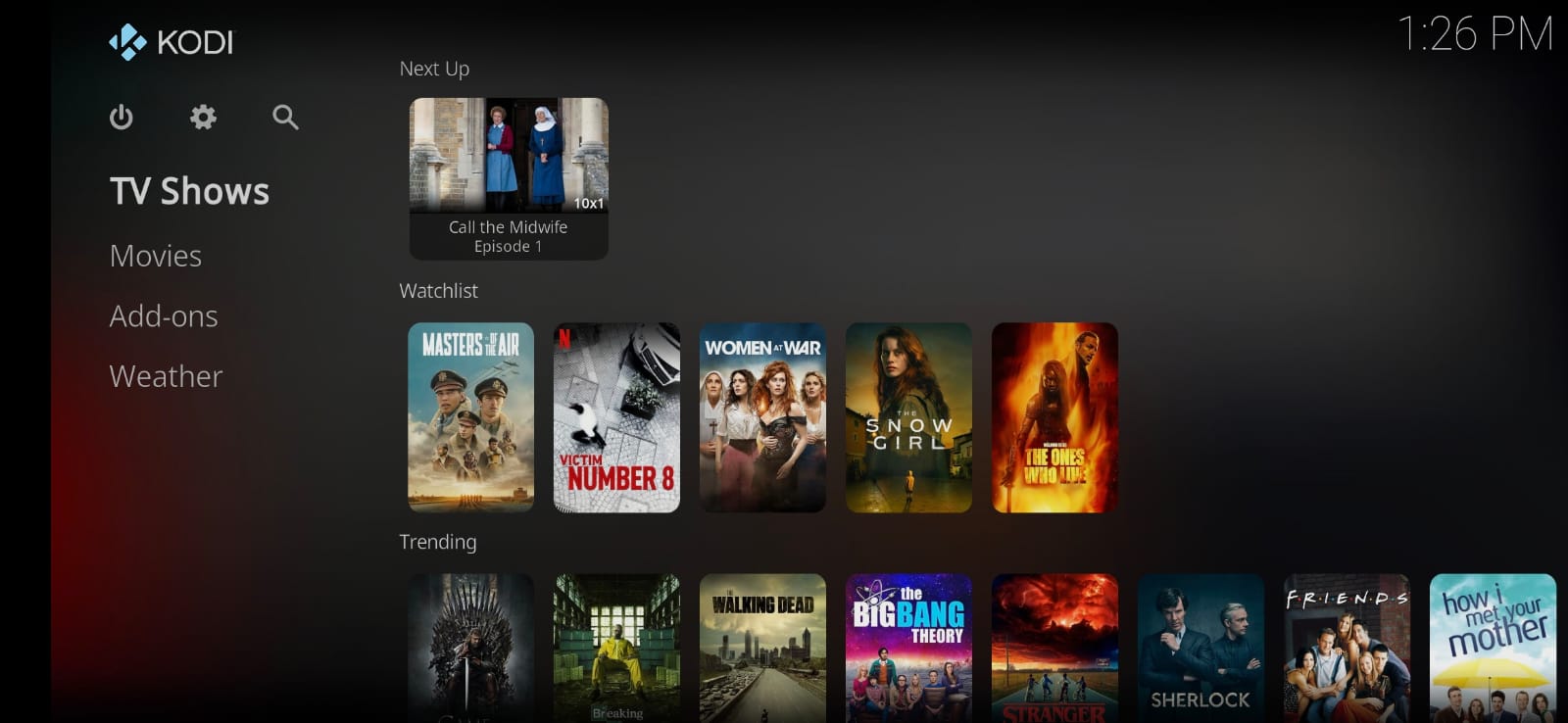


A lot will also depend on your personal usage. Whilst I agree wholeheartedly that Stremio UX is much better that Kodi, out of the box, the one thing that keeps me with Kodi is the fact that it has far superior Trakt integration.
I will admit that Stremio is getting better it’s still a far cry from Kodi with Trakt integration and it’s something I rely heavily on.
That said if Trakt is not your thing then Stremio is probably a better option.
Also, if you’re using RD either with Kodi or Stremio there’s no real need to use a VPN as well as traffic is passed over HTTPS so the ISP only sees that you’re connecting to RD not what you’re doing.
You could try https://2fas.com/ open source mobile application with browser extensions and cloud sync for backups.
Or www.bitwarden.com password manager is also open source and for a small “premium” supports 2FA for mobile/desktop/browser.
I had a similar issue with Mint on my Latitude 7480, ended up using Fedora where everything just seems to work.
Best advice I can suggest is always use a live USB because if something doesn’t work there it won’t after install either.


If I even tried to plug a USB into my laptop security would be down on top of me like a ton of the proverbial … the same way that the only true way to be secure is don’t plug into the internet the only way not to piss off corporate is don’t f*ck with their stuff.
Good to hear, I’ve not had any issues so far. The only “niggle” I’ve had is when pairing my Bluetooth devices I’ve needed to turn Bluetooth on and off for each pairing bit once done they’ve reconnected fine.
Thanks. Finally after Mint didn’t recognise my network adaptor I tried Manjaro (everything worked great, but I don’t think I’m ready for Arch) so ended up on Pop_OS … everything works so I’m going to stick with this for now.
My weekend project will be install mint for my first flurry into Linux.
I’m going to set it up for some light gaming and media streaming.
Running on a Dell Latitude 4980, long term hoping to learn enough to set up a home jellyfin server.


€4200 with tax (give or take)
😭 when you realise your dreams exceed your budget
I’m running sonarr, radarr, prowlarr, jellyseer, jellyfin and craftycontroller (minecraft server) all running on CasaOS on Ubuntu server. I also have Twingate connector installed on the host to allow secure access from outside the home.