3,157,200,000J
Or just 3.1572GJ.
Which apparently is how this Canadian natural gas company bills its customers: https://www.fortisbc.com/about-us/facilities-operations-and-energy-information/how-gas-is-measured
3,157,200,000J
Or just 3.1572GJ.
Which apparently is how this Canadian natural gas company bills its customers: https://www.fortisbc.com/about-us/facilities-operations-and-energy-information/how-gas-is-measured
Check the documentation can be pretty useless a lot of times. The docs aren’t always great or they’re huge and I have a specific question. Often times I do check them, but they’re incomplete or unclear. Or the docs change or the links die.
Just answer the question anyway and then say where you found it.
Not sure if everyone knows this, but: if you don’t want to answer the question—you don’t have to post a reply! Crazy idea, I know.


That link kinda showcases exactly my point… It’s pretty useless to me. I know how to install the app. I don’t know what the daily workflow looks like.
Compare that to the tutorials YNAB has on YouTube. Those talk more about how to use the app to budget.
Anyway, it’s fine. I understand I’m not the target audience for Actual. It seems like it’s for people who already have prior experience with finance apps.


Do you just use a limit set of YNAB features? It seems like Actual only has a tiny fraction of the features YNAB has. For example, it’s currently missing category targets.


As a note for people new to budgeting apps, YNAB has a toooonnn of tutorials and videos about how to create a budget and what the end-to-end workflow looks like in their apps.


Is there some tutorial you’d recommend to get started? I didn’t find the docs or demo helpful and a lot of videos seem to be focused on background or setup. I can install the app fine, but like how does one actually use this?
I’ve never used budgeting apps. I’d like to learn more about them and why they’re useful. My current budgeting is: positive balance=good; negative balance=bad


Hell yeah! Sign me up!
What’s a webradio? https://www.funkwhale.audio/ seems like a music app? Hmm… Seems interesting.


I was wondering the same thing. It seems more proper to run a separate government Mastodon server. Otherwise, they’re showing preferential treatment to one company.
Although… they probably can’t handle self hosting? But really? The all mighty US can’t self host a server?


For Discord like communities, I’d also suggest using Element as the Matrix client. It’s pretty similar to Discord. Also, you’ll need support for “spaces”, which are like Discord servers. Rooms = channels
Either set the scaling to 1 or 2 if you want it to look sharp
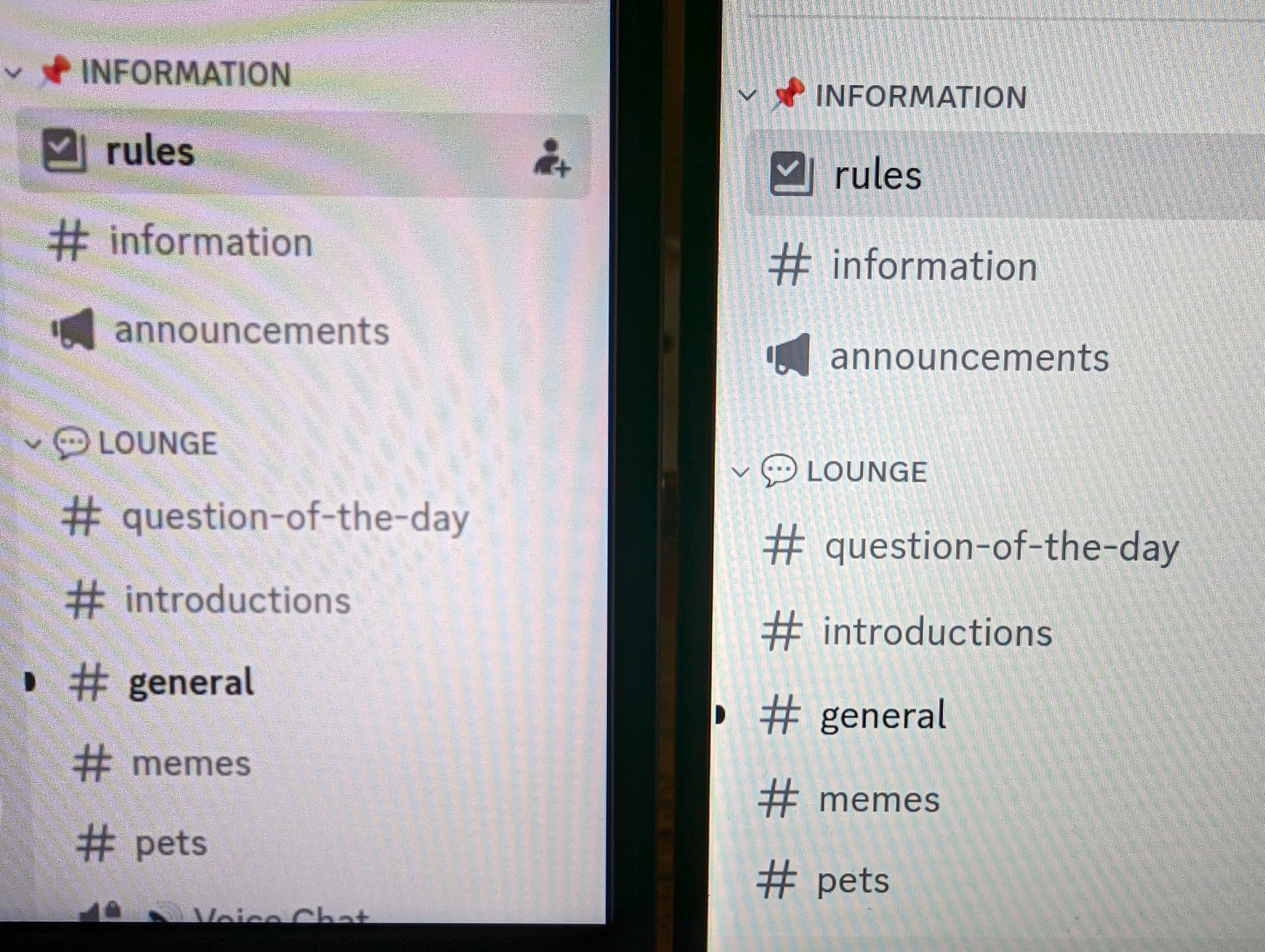
I just switched the scale to 2x on the Framework and it also looks blurry. Actually, I wanna say the Framework display at 2x is worse than at 1.25x… I can see more of the fuzz around the fonts now. Framework at 2x on the left, Dell XPS 13 with the font size increased on the right.
It’s better to increase font and icon sizes if they are too small.
I haven’t tried this, but seems logical.
Coming from a Dell XPS 13 where everything Just Works ™ , I’m bummed Framework’s choice for display isn’t Linux compatible. I might just end up returning the Framework, the blurry fonts are messing with my eyes…
I’ve been using Arch in 1 desktop and 1 laptop for like 7 years now as a daily driver. I use pacman and AUR to install stuff. I haven’t had a breakage yet. In fact, I’ve had hardware get better supported over time due to access to the latest kernel updates.
Most impressively, I had my desktop shutoff for like 8 months one time. When I turned it on and updated the system packages… Everything just worked and I was immediately up to date.


I bought a Framework once. The build quality was better than System76, but not great. However, Framework is not a Linux laptop. They designed it for Windows and only afterwards they were surprised to find that people wanted it for Linux.
A lot of Linux laptops don’t have HiDPI displays because they’re not really compatible.
Example Framework: https://community.frame.work/t/tracking-state-of-hidpi-on-linux/8301
For years people have been trying to work around Framework’s poor display choice. And they’re still trying.
If you have a regular DPI display, you get to avoid a whole class of bugs and issues.
If you wanna have a good time with Linux, you need some mechanical sympathy.
Btw, tbh, brb, I’ve had good success with the Dell XPS 13 and the Lenovo X1 Carbon. System76 build quality was meh.
Arch, btw. With GNOME.
For sure use Tailscale for VPN. They have apps for iPhone, Android, macOS, and Linux, so setting up your own personal network will be easy. Hosting on the real internet is definitely advanced and not always necessary.