

You need to run these commands on the machine having the problem. Giving output from another machine doesn’t help solve anything.
If you’re getting dead output on your 5070, it means the driver is more than likely NOT loaded, so the output will be different.
Boot the 5070, and when you get a black screen, hit ALT+F2 to drop to a console shell. Login, and run ‘nvidia-smi’, and you should get something that confirms it’s loaded, or something that says it is not loaded.
If it’s not loaded, it means you haven’t installed the drivers (you sure you did?). Check your packages, make sure the driver is properly installed, then do this to blacklist the nouveau driver which may be in conflict.
Reboot. See if it works.





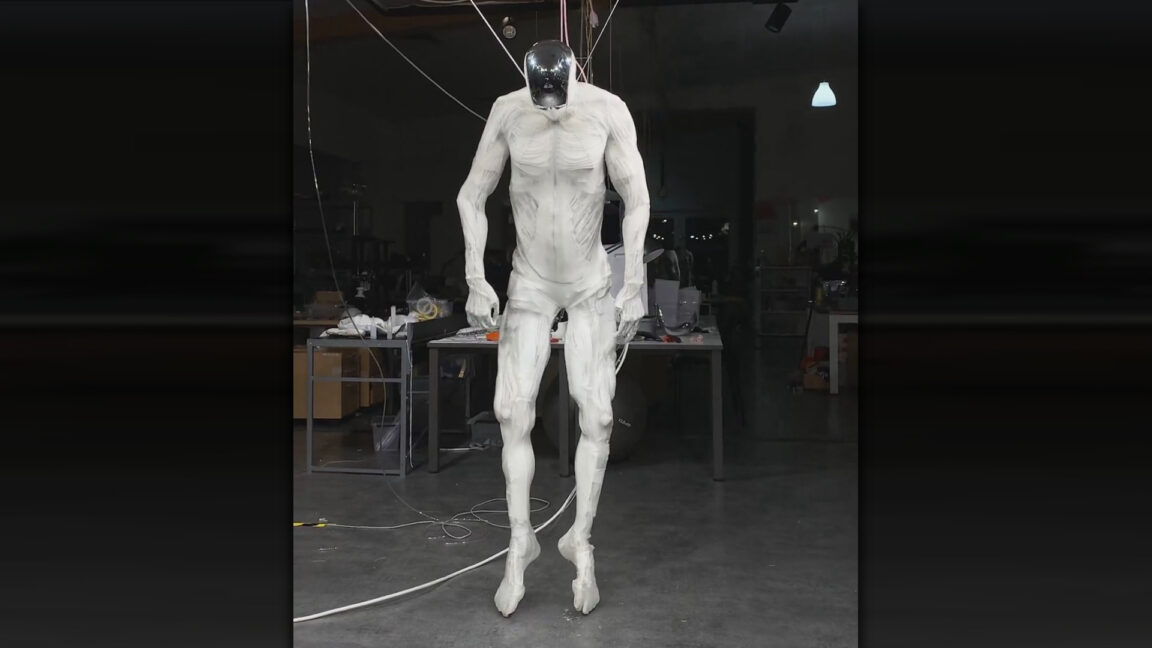






Thanks for clarifying. Missed that.