

I’m glad it works for you but I don’t think it reliably works for a lot of Graphene users:
https://discuss.privacyguides.net/t/how-do-i-activate-rcs-on-grapheneos/23546/5
https://discuss.grapheneos.org/d/1353-using-rcs-with-google-messages-on-grapheneos/254





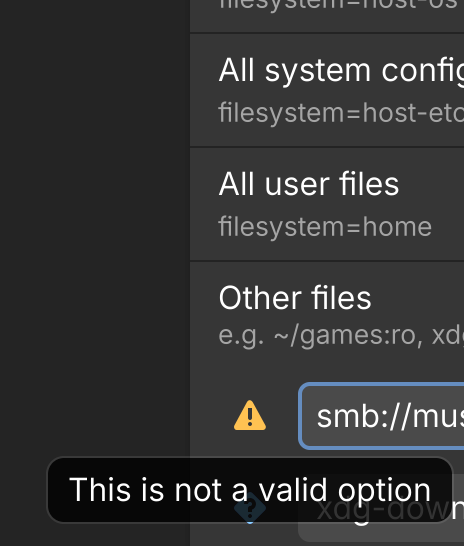
That may have been true a few years ago but not anymore. Google gets lots of hate on Lemmy, Reddit, and various other tech sites.
https://vger.to/lemmy.ml/c/degoogle
https://www.reddit.com/r/degoogle/