

I really like the Interactive Relationship Graph on your site. Reminds me of when I used to work with graph databases and could visualize all the information in the database as a handy graph of nodes and relationships.


I really like the Interactive Relationship Graph on your site. Reminds me of when I used to work with graph databases and could visualize all the information in the database as a handy graph of nodes and relationships.


I took a cursory glance through the source code (for the Firefox version, at least), and I’m not seeing any calls to the gitflic.ru URL outside of the update functions (there appear to be two different places where these might be triggered) and one function for importing custom sites:
// Import custom sites from local/online
function import_url_options(e, online) {
let url = '/custom/sites_custom.json';
if (online)
url = 'https://gitflic.ru/project/magnolia1234/bpc_updates/blob/raw?file=sites_custom.json' + '&rel=' + randomInt(100000);
try {
fetch(url)
.then(response => {
if (response.ok) {
response.text().then(result => {
import_json(result);
})
}
});
} catch (err) {
console.log(err);
}
}
I noticed in the manifest.json, there is the optional permissions array:
"optional_permissions": [ "*://*/*" ],
Which seems to grant the extension access to all URLs, so maybe that’s why the HTTP request is able to fire on any given website rather than just the ones explicitly defined in the regular permissions array. Though this is speculation on my part; I’ve only ever written one or two complex Firefox extensions. I’m not sure if the “optional permissions” array can be declined upon installation (or configured in the extension settings after installation); perhaps access to the wildcard URL can be revoked so that this update call isn’t occurring constantly.
All looks okay to me, but this was a very quick audit.


I’ve had great results with various refurbished Dell Latitudes from eBay over the years. I have a stack of about 5 or 6 of 'em and they’ve all run many mainstream Linux distros with fantastic out-of-the-box support. I pass 'em out to members of the household whenever a laptop is needed and they’ll usually get the job done.
I’d just type in “Dell Latitude” on eBay and filter by price and such. I suspect any model with an i5 and 8GB RAM oughta be fine for light programming work. I’ve found sellers with high ratings (like 97% or higher) and thousands of sales are pretty reliable (and tend to have return policies in case you get a lemon). Just test all the hardware (webcam, microphone, headphone jack, USB ports, ethernet, etc) as soon as you get it.
I’ve saved a lot of money over the years buying secondhand, and these machines have been running without a hiccup for years of casual use.
I haven’t had to deal with this specific kind of use case before (accessing the local Jellyfin service while the laptop is connected to a VPN), but after some cursory research, one of these approaches may work for you:
Easy Option (only available on some VPN software):
There may be an option in your VPN client that lets you access local network addresses like your Jellyfin server. Check your settings and see if there are any options like “allow local network traffic” and then try opening up your Jellyfin server in a browser (e.g.: http://192.168.1.100:8096/)
Less Easy Option:
If your VPN client doesn’t have an option for allowing local traffic, you can open up the command prompt on your macbook and run a command like this:
sudo route add -net 192.168.1.0/24 192.168.1.1
Where 192.168.1.0/24 is the local network you want to connect to (where the Jellyfin server is located), and 192.168.1.1 is your local gateway (probably your wifi router’s address). Change both of these depending on how your network’s local IPs are formatted.
This should update your routing table to handle local network addresses without the VPN and this should persist between reboots.
Hope this helps.

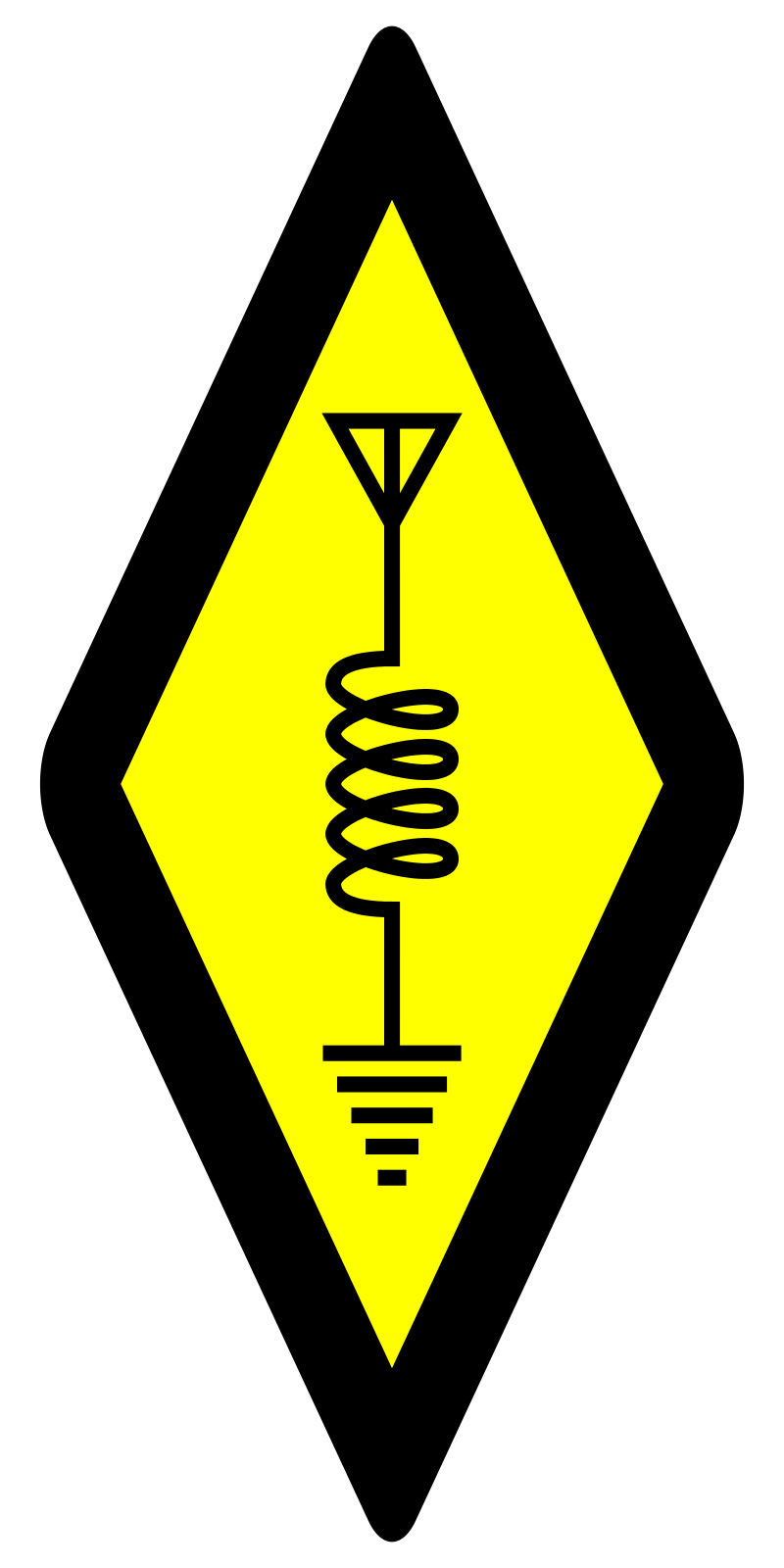
Just used the stock antenna that came with the HT. Cheapest antenna money can buy, just about. But I live out in the countryside and don’t have a lot of tall trees or buildings obscuring the view, so there was a solid 7 minute window where the ISS was passing directly overhead.
Was a bit cloudy, so I couldn’t actually see it when it was passing over, but the signal came through clear as a bell.


Damn, that’s a shame.


Kinda surprised to hear that, but it’s good to see it officially supported.
Still wish the game wasn’t gonna have kernel level anticheat from some relatively unknown developer.


Agreed. I’ve learned most of what I know about computers by fixing broken stuff. Like you, my first serious daily driver was Manjaro. And after dealing with broken systems time and time again, I’m tired, boss. My daily driver for the last 2 years has been Mint and I love it to death for how stable and functional it is. But the lessons I learned along the way with other distros have been invaluable.
I follow Blender on Mastodon and, about a month ago, they started this campaign to see if they could double the amount of donations (from approximately 1% of users to 2% of users), and it’s been decently successful so far just by putting “Can you donate?” banners in more places (and posting memes about donating on their social media).
Here’s a short video they put out about it: https://www.youtube.com/watch?v=-v7Uhoot4Qg
I think the funding campaign only lasts a month, so it’s probably about over (though donations are always accepted, this is just a brief social media campaign to increase development funds for FY2025).
Does the device show up if you open Gparted? Maybe it needs to be formatted. Though I guess it’d still show up with ‘lsusb’ even if it needed formatting.
I wanna say fwupd/lvfs manages firmware updates on Arch (and lots of other distros) these days.
You may be able to roll back the latest firmware update with fwupdmgr. What’s the output of fwupdmgr get-devices in your terminal? Also, what is the make/model of the ethernet port that is now on the fritz? You can search for it on the website here: https://fwupd.org/ in the “search for firmware” bar at the top, then you may be able to install the old version with fwupdmgr.
I’m not familiar with EndeavourOS, but I’ll ask a few questions to get the troubleshooting process started:
With the ethernet cable plugged in, can you access your local router config page (if you have one)? e.g.: 192.168.1.1. If not, what happens when you ping the router’s address in the terminal?
If you’re able to successfully ping/access your router, can you ping a well-known IP address such as 8.8.8.8 (google DNS) or 1.1.1.1 (cloudflare DNS)?


I think using Apple products involves paying money to a company who actively hurts you and limits your rights
Vendor lock-in and walled gardens aren’t an Apple-specific problem, though. I’m not saying Apple doesn’t have problems that they are particularly bad for, just that “paying money to a company who actively hurts you and limits your rights” isn’t unique enough to Apple for me to consider someone not “walking the walk” for buying their products. Most mainstream phone brands have locked bootloaders that limit your rights to affect the hardware you purchased, but I’m not going to suggest someone isn’t “walking the walk” with regard to their consumer rights for owning one.
I’m not much of an absolutist. One can only do so much. But Apple is putting unreasonable constraints on consumers, and it should not be tolerated.
I agree they’re putting unreasonable constraints on consumers. I do not agree with labelling those who do tolerate it as not caring about their rights or not “walking the walk” when everyone has different, if arbitrary, desires, goals, and limitations that are unique to them.


But if you care enough not to be ignorant and you still tolerate it, you might have a problem walking the walk rather than just talking the talk.
I think it’s disingenuous to suggest that people are only “walking the walk” if they take every single avenue possible to protect every single right they believe they have. I run Linux on every device I own, but the CPUs on those systems are still largely vulnerable to privacy violations from things like Intel Management Engine and other vectors caused by closed-source blobs in the firmware. Am I only “walking the walk” if I also go the extra mile to flash Coreboot or Libreboot to my devices?
If you believe in your right to privacy, you shouldn’t own a cell phone at all, should you? Even a dumb flip phone allows governments and other private entities with enough power or resources to monitor your location at all times.


I don’t think it has to be all-or-nothing when it comes to caring about your rights. I care about my rights, but might still have to deal with a Windows PC for select use cases.
I have friends who undoubtedly care about their rights and simultaneously own an iPhone. Does it make them a hypocrite? I don’t think so. I think it means that “caring about your rights” is situationally, and generally, really difficult to put into practice in 2024 and not everyone can go full RMS and completely forgo all cell phone use on principle.


Jokingly: “Linux is free if your time is worthless”
Though this tongue-in-cheek tagline takes the “free as in free beer” misinterpretation of the term “free software”, I’ve always found it a fun way to describe the time investment you’ll need to make if you’ve spent your whole life using Windows before making the switch.
I’m in a similar boat to you; whether the blobs constitute a security threat seems to still be up in the air. I read through the issue thread on github a few months back and it seemed the vast majority of the blobs were built by scripts contained in the repository, but some weren’t documented well, leading to uncertainty.
The comment by Long0x0 on Aug 05 lists a lot of the blob files.


There’s no way to srsly prevent a full-bloat browser from messing with its environment.
Can you elaborate on this? I’m curious as to what manner a browser like Firefox could be exploited to affect its environment outside of something like a sandbox escape.


Overall I think this is well written. I agree with @poVoq@slrpnk.net that the section on picking an instance could be improved, since which instance one picks can be rather important, since federation/defederation is dictated by individual instances.
And a minor typo I noticed:
leaving Mastodon out to try
I assume that should be “out to dry”.
I’ll have to check this out. Been looking for a way to manually adjust the speeds on my H100i liquid cooler’s fans. The default profile works fine on several different distros in my experience, but it’s nice to be able to crank the RPMs manually if the system is gonna be under heavy load for a while.