

It has always been the main aim of legislation like this to nobble VPNs, they just needed the “child” “violent pornography” etc. excuse to do so. UK government already monitors all of the internet traffic for the UK, except for MPs who are exempt, VPNs are a blocker for this.
Obviously, not even the UK government would expect a private VPN ban (work VPNs would likely need an Ofcom license) to stop everybody from using a VPN or suitable alternative, its not the aim. The aim is to stop the majority from doing so and criminalize the minority who do still bypass the block as it gives them the power to seize equipment, ask for your logins (its illegal punishable with jail time to not supply this in the UK), request ISP logs etc. to deep dive into your life.


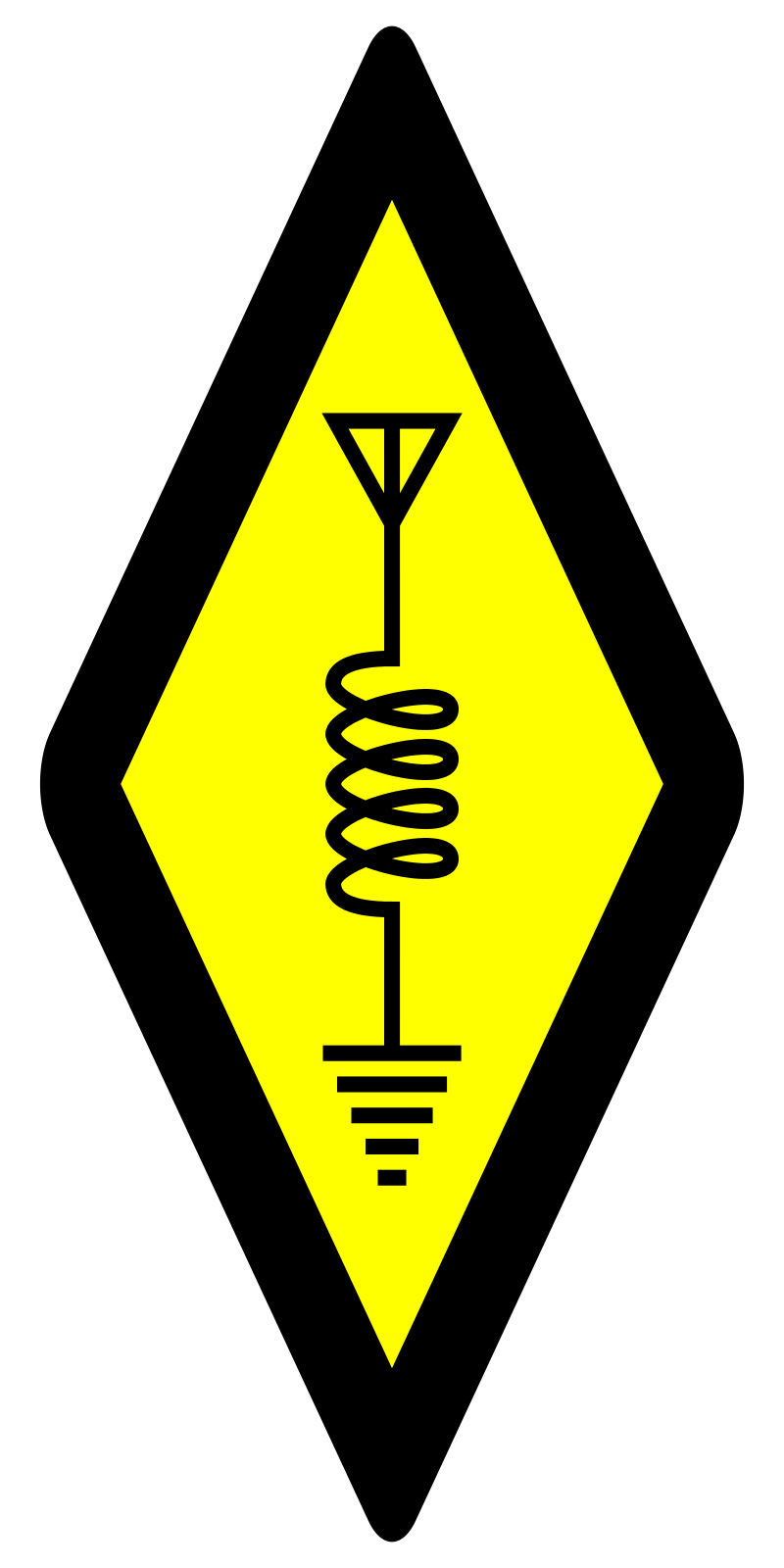



Yeah that’s the point of the license from Ofcom, to approve the endpoint address used for the VPN. Most work places don’t use some random IP address but a small pool of known DNS entries for their endpoint. Just because you are using a VPN doesn’t mean nobody can see which endpoint you using.