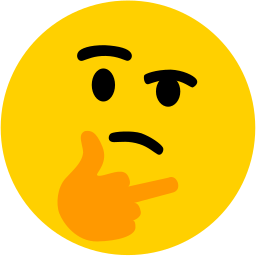I recently saw the game called “Bongo Cat” on Steam which monitors yours keystrokes and accordingly plays the bongo drums. I saw that it was not working properly on Wayland because it does not allow the game to record keystrokes from other apps.
This got me thinking; how does Steam Valve protect us from malware? I was searching for “steam games malware” on DDG and found out that there were a few incidents regarding this.
I understand that Steam probably has a robust mechanism for understanding game behavior but it’s kind of a black-box for us.
Is there any independent vulnerability checker for games? How paranoid should one be before downloading games from steam?
PS: I know that as Linux users, most attack vectors don’t work for us but it’s good to be aware just in case.
Edit: I need to clarify. I know Steam is just a game-launcher, it’s not supposed to protect the user after the game is installed. I meant to say how does Valve protect the user from malicious games? Is their mechanism known?
IIRC, there was a recent case of a malware being discovered and quickly taken down.
I love hunting Lumma-Stealer C2 Accounts in Steam.
As I understand it, Steam has a report feature on their store page for reporting games. Presumably that goes to a person that looks at it.
I think to upload games to Steam you also need to prove your identity. Which means if you do upload malware, then it’s easy to track you down.
Of course, that takes time and things can slip through the cracks. Steam games are still full programs that run on your computer and can do anything a regular program can do, there’s no sandboxing.
Treat them like you would apps on the Google Play store; assume that they’re mostly safe but also give additional scrutiny to ones with low review counts or AI generated images.
I saw that it was not working properly on Wayland because it does not allow the game to record keystrokes from other apps.
I did not know Wayland did this. That’s awesome.
Yeah, Wayland has a lot of security related things that makes your previous solutions not work. X11 was open and allowed you to do anything, but Wayland is secure, and we trade convenience for security.
Communication with other applications and system wide monitoring was easy for scripts in x11.
There’s actually a keylogging attack for Wayland, which is an
LD_PRELOADvulnerability that can be exploited. I wonder if that attack is still viable.
I understand that Steam probably has a robust mechanism for understanding game behavior
I mean maybe they run your game in a monitored environment and record what kinds of things you do behind the scenes, but that’s a lot to ask for for every game uploaded. I honestly very much doubt it.
I would expect that to either happen in a lightweight automated fashion and/or only be done manually when something is actively being investigated due to reporting
Gaben would come to your house and arrest you.
Gaben pls
I don’t have an picture editor,so
Imagine a picture of angry gaben was here
hth

Rare time seeing the Wayland Feature protecting you from keystrokes.
Won’t protect you from a steam game, that runs in XWayland, which allows global hotkeys (and effectively I guess key monitoring). But yes, overall it’s a nice security feature.
The default setting (at least for KDE) is to only send Meta, Control, Alt and Shift as well as any key you type while they are held.
There is also an option to disable it completely or send everything.
Cosmic has the same options.
Aha OK. That’s better than I expected then! Thanks for that. Running KDE Plasma here and I know CTRL works because I use it as PTT in several apps over XWayland. I just assumed they allowed them all.
Xwayland doesn’t have all keystroke access, though Plasma does have a feature that lets you do just that.
Oh yeah,I forgot about xwayland apps.
In general steam is going to run a .exe for a game, and as such that’s really going to be able to do anything a user process can do under windows (or linux if it has a dedicated linux binary). Steam doesn’t run games inside a sandbox. That includes prompting the user to elevate the process to admin, and if the user clicks yes, being able to do anything an admin level process can.
There may well be some pass/fail testing before they will list a game, and for sure if there were reports showing a game was doing something malware/illegal they would certainly investigate/remove games that breach this.
But, steam is not a protection in and of itself.
Forgive me as I haven’t used Windows to game in years, but people have to allow admin access to play games?
I would argue most don’t need it. But my point was that steam don’t (maybe cannot?) stop it. They run the .exe. If the exe asks for admin and the user grants it, they have admin. So a malicious “game” could definitely do this.
Mostly very old games and those with anticheat.
This got me thinking; how does Steam protect us from malware?
In the sense of isolating games like a mobile app is on a mobile OS or something? It doesn’t, not as it’s installed normally. If you can do something, the game you’re running can. Steam doesn’t isolate individual games, and Steam is not, as it’s normally installed, isolated.
Wayland won’t let a random window on the screen see keystrokes going to others, but because the games aren’t normally running in isolation, they can fiddle with the environment such that they can do whatever. Wayland’s “keystroke” isolation is only useful if the software also can’t muck with your files; it’s intended to be used in conjunction with other forms of isolation.
I understand that it’s possible to use Steam packaged as a flatpak, which will isolate the Steam environment as a unit, including Steam and games.
investigates
https://flathub.org/apps/com.valvesoftware.Steam
Steam is potentially unsafe
- User device access
Can access hardware devices such as webcams or gaming controllers - Music subfolder xdg-music
Can read all data in the directory - Pictures subfolder xdg-pictures
Can read all data in the directory - User runtime subfolder app/com.discordapp.Discord
Can read and write all data in the directory
Assuming that those are the only filesystem permissions it has — and I don’t have experience with flatpak, so I wouldn’t use me as an authority — then it should prevent anything in the container from doing things like grabbing SSH and GPG keys, stuff like that. A malicious game in the flatpak could still grab your Steam credentials or information from other games and muck with those.
- Legacy windowing system
Uses a legacy windowing system
Not an issue if you’re using Wayland, since it’ll be using xwayland, which itself is isolated.
- Network access
Has network access
You cannot deny network access to the flatpak, as Steam will need that to work.
Some Steam games can be run outside of Steam, don’t need to talk to it, and for those, you can explore other isolation options. Can maybe cut off network access using
firejailor something like that.-
Microphone access and audio playback
Can listen using microphones and play audio without asking permission -
Proprietary code
The source code is not public, so it cannot be independently audited and might be unsafe
Thanks for the detailed response.
I guess if I’m not using Flatpak, the games have access to my entire home directory. Sounds a bit risky, but I trust that Valve is testing the games before releasing the game to the store.
But this seems like a single point of failure.
- User device access
There are two cases.
When you run a game, the game is allowed to monitor your input (up to some configuration), so you shouldn’t e.g. open a game and do online banking at the same time.
When the game installs a malicious software such that your input is monitored even when you’re not running the game, then you can only rely on the additional defense mechanism. However, this is similar to all other software.
One needs to trust a game like any other proprietary software. That seems like a good rule of thumb.